Transferring cryptocurrency from Binance to Trust Wallet allows users to move their digital assets to a self-custody wallet for enhanced control and security. This process involves obtaining the correct receiving address from your Trust Wallet, initiating a withdrawal from your Binance account, and ensuring accurate network selection to prevent loss of funds.
Guide: Sending Cryptocurrency from Binance to Trust Wallet
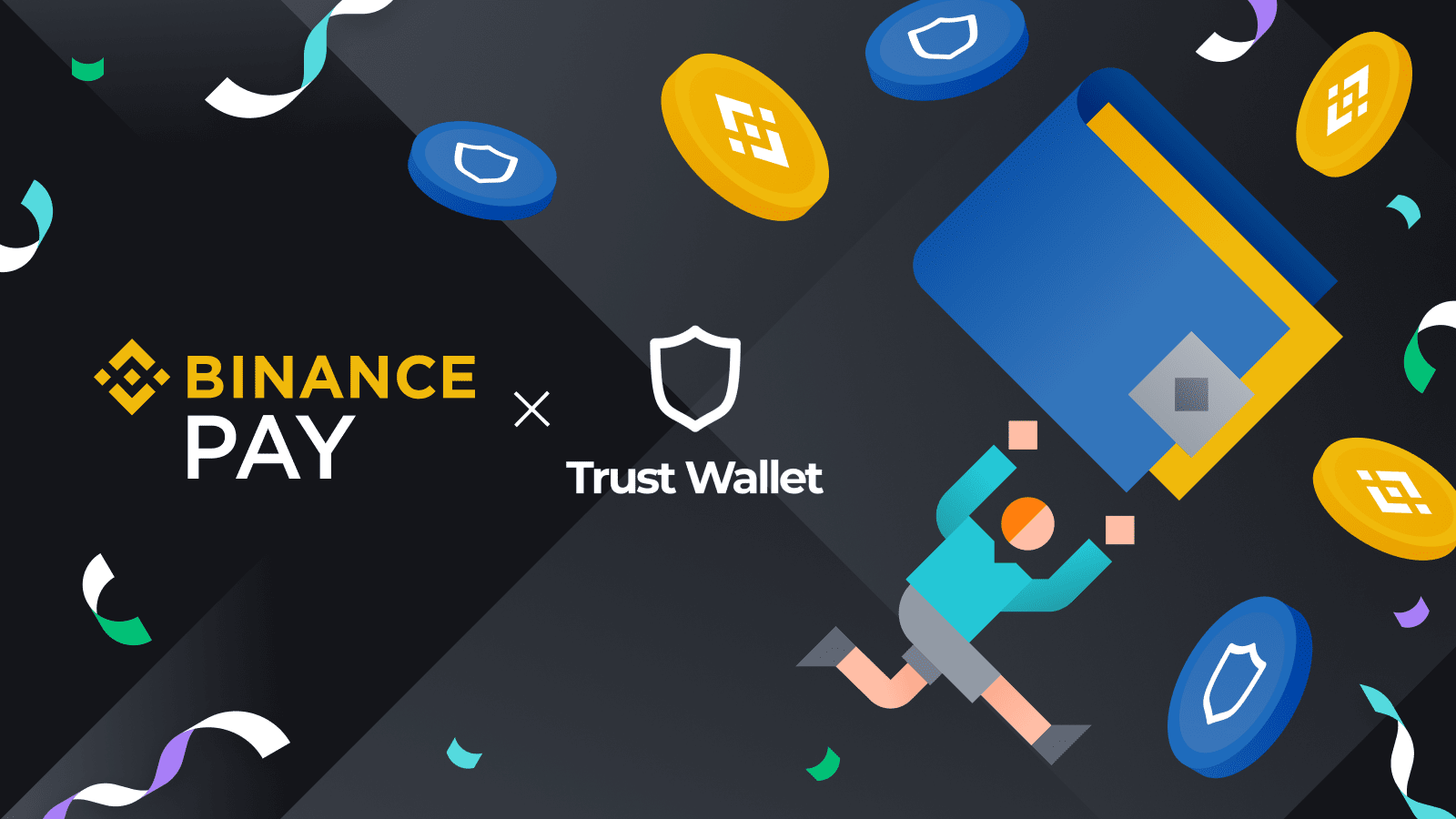
Transferring cryptocurrency from Binance to Trust Wallet involves a few key steps to ensure your funds are moved securely. Here’s a detailed breakdown:
1. Prepare Your Trust Wallet:
- Install and Set Up: If you haven’t already, download the Trust Wallet app from your device’s app store (iOS or Android) and follow the on-screen instructions to create a new wallet. Securely store your recovery phrase (seed phrase) in a safe, offline location. This phrase is crucial for recovering your wallet if you lose access.
- Find the Correct Crypto Address:
- Open your Trust Wallet.
- Select the cryptocurrency you want to transfer (e.g., Bitcoin, Ethereum, BNB).
- Tap “Receive.”
- Copy the displayed wallet address. Double-check that you’ve selected the correct network (e.g., BEP20, ERC20). Using the wrong network can result in lost funds.
2. Prepare Your Binance Account:
- Log In: Log in to your Binance account (website or app).
- Go to Withdrawals:
- Navigate to your “Wallet” and then to “Fiat and Spot” (or similar, depending on the Binance interface).
- Find the cryptocurrency you want to withdraw.
- Click “Withdraw.”
3. Initiate the Transfer:
- Paste the Trust Wallet Address:
- In the “Address” field on Binance’s withdrawal page, paste the Trust Wallet address you copied earlier.
- Verify the Address: Triple-check the address to ensure it’s accurate. A single mistake can lead to irreversible loss of funds.
- Select the Network:
- Choose the correct network that matches the one you selected in Trust Wallet. This is extremely important. If you send ERC20 tokens to a BEP20 address or vice versa, your crypto will be lost.
- Enter the Amount:
- Enter the amount of cryptocurrency you want to transfer.
- Check the Fees: Binance will display the network fees associated with the transaction.
- Confirm the Withdrawal:
- Review all the details carefully.
- Complete the necessary security verifications (e.g., 2FA, email verification).
- Confirm the withdrawal.
4. Wait for Confirmation:
- Transaction Processing: The transfer will now be processed on the blockchain. The time it takes will vary depending on the cryptocurrency and network congestion.
- Check Transaction Status: You can check the transaction status on the blockchain using a blockchain explorer (e.g., Etherscan for Ethereum transactions, BscScan for Binance Smart Chain transactions). Binance will also usually provide a transaction ID (TXID).
- Verify in Trust Wallet: Once the transaction is confirmed, you should see the funds reflected in your Trust Wallet.
Important Considerations:
- Network Fees: Be aware of network fees, which can fluctuate.
- Address Accuracy: Double-check the recipient address before confirming the transfer.
- Network Compatibility: Ensure the network you select on Binance matches the network of your Trust Wallet address.
- Security: Protect your Binance account and Trust Wallet recovery phrase.
- Small Test Transaction: If you’re transferring a large amount, consider sending a small test transaction first to confirm that everything works correctly.
- Binance and Trust Wallet updates: User Interfaces can change, always double check the current UI.
In conclusion, transferring cryptocurrency from Binance to Trust Wallet, while straightforward, requires meticulous attention to detail. By carefully following the steps outlined—obtaining the correct receiving address, selecting the matching network, and verifying all transaction details—you can successfully move your digital assets to your self-custody wallet.
This process empowers you with greater control over your cryptocurrency, enhancing security and enabling participation in decentralized finance (DeFi) activities. Remember, prioritizing accuracy and security throughout the transfer is paramount to safeguarding your funds. Always double-check addresses and networks, and consider test transactions for larger amounts. With these precautions, you can confidently manage your crypto assets across different platforms.
Ready to start your cryptocurrency journey?
If you’re interested in exploring the world of crypto trading, here are some trusted platforms where you can create an account:
Binance: A global leader in cryptocurrency trading. -> Join Binance
Bybit: A user-friendly platform for both beginners and advanced traders. -> Join Bybit
BingX: Perfect for those looking to diversify their crypto investments. -> Join BingX
These platforms offer innovative features and a secure environment for trading and learning about cryptocurrencies. Join today and start exploring the opportunities in this exciting space!
Disclaimer: Always do your own research (DYOR) and ensure you understand the risks before making any financial decisions.
Contact for work: datnk710@gmail.com

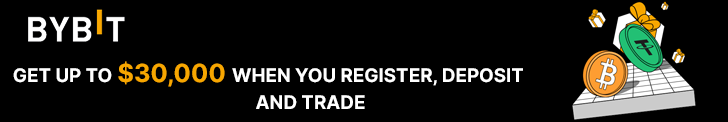

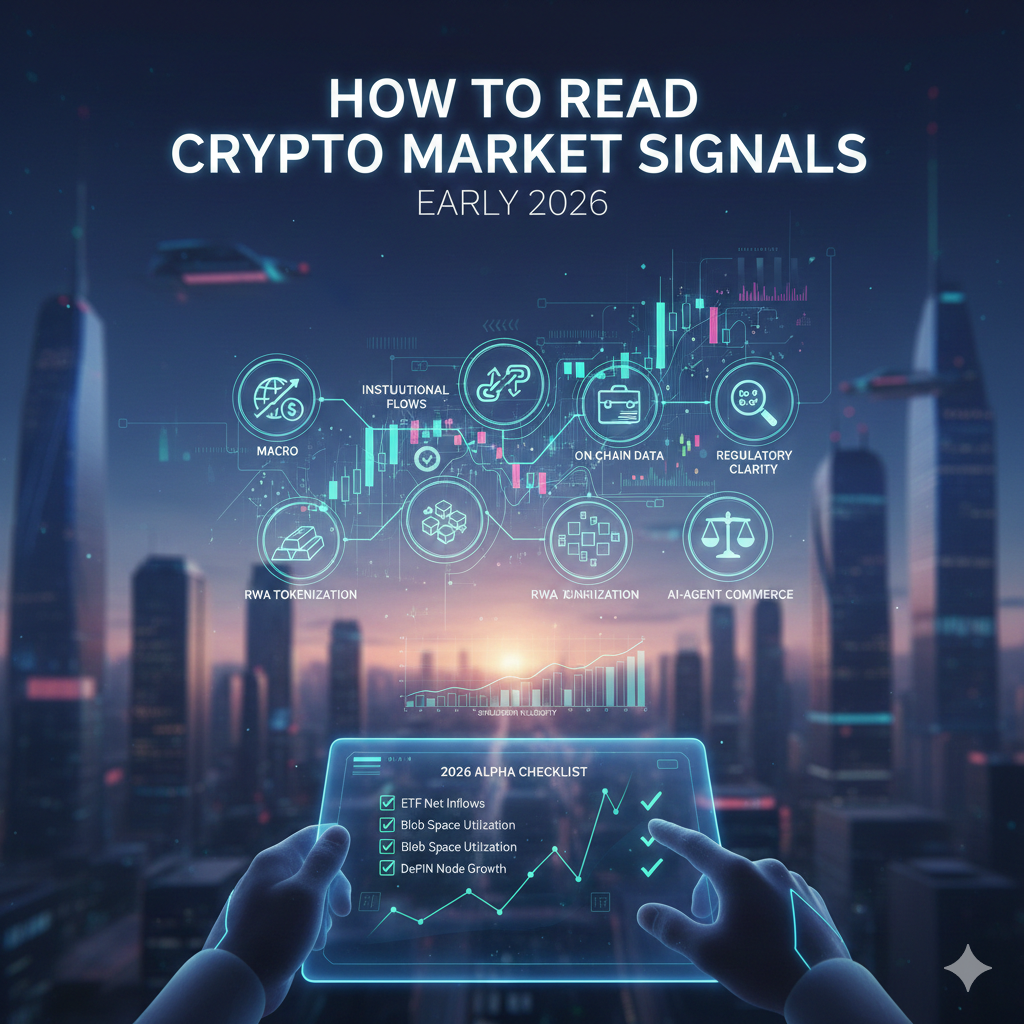

One thought on “How to Transfer Crypto from Binance to Trust Wallet”