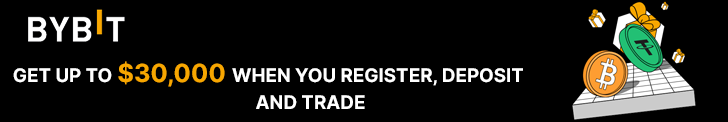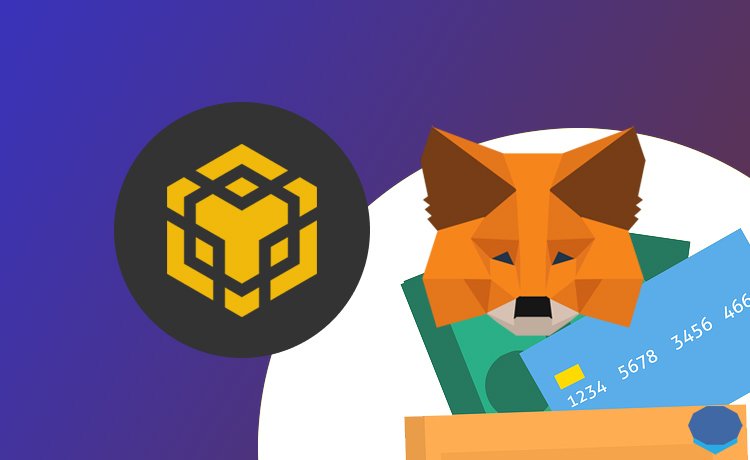If you want to know How to Send BNB to MetaMask on dApps or store it for long-term investment, transferring it to MetaMask is a wise choice!
How to Send BNB to MetaMask
Cryptocurrency is gaining more and more popularity, and with it comes the need for secure and convenient storage options. One such storage option is MetaMask, a digital wallet that allows users to store, manage, and interact with various cryptocurrencies on different decentralized applications (dApps).
How to Send BNB to MetaMask? The process of sending Binance Coin (BNB) to MetaMask may seem daunting at first, but with the right guide, it can be a seamless and effortless transaction. In this blog post, we will explore the step-by-step process of transferring BNB to MetaMask, along with some troubleshooting tips and optimization techniques to ensure a successful transfer.
Step-by-Step Guide: How to Send BNB to MetaMask
How to Send BNB to MetaMask? Before diving into the specifics, let’s first understand what Binance Coin is and why it is important to transfer it to MetaMask. Binance Coin is the native cryptocurrency of the Binance exchange, one of the largest and most popular cryptocurrency exchanges in the world. It is used for trading, paying fees, and participating in token sales on the Binance platform. However, if you want to know How to Send BNB to MetaMask on dApps or store it for long-term investment, transferring it to MetaMask is a wise choice.
Now, let’s get into the step-by-step guide How to Send BNB to MetaMask:
How to Send BNB to MetaMask
Step 1: Create a MetaMask Wallet
The first step is to create a MetaMask wallet if you do not already have one. To create a new wallet, go to the official MetaMask website and click on the “Get Started” button. Follow the prompts to create a new password, agree to the terms and conditions, and save your seed phrase. Your seed phrase is essential for backing up and recovering your wallet in case of any unforeseen circumstances, so make sure to keep it safe and never share it with anyone.
Step 2: Connect MetaMask to Binance Smart Chain
Next, How to Send BNB to MetaMask? You must need to connect your MetaMask wallet to the Binance Smart Chain (BSC) network. Binance Smart Chain is a blockchain that runs parallel to the Binance Chain and allows for low-cost and fast transactions. To connect MetaMask to BSC, click on the network dropdown on the top of your MetaMask wallet and select “Custom RPC.” Here, you will need to enter the following details:
- Network Name: Binance Smart Chain
- New RPC URL: https://bsc-dataseed.binance.org/
- Chain ID: 56
- Symbol: BNB
- Block Explorer: https://bscscan.com/
Once you have entered all the details, click on “Save” to connect to the BSC network.
Step 3: Obtain Your Binance Smart Chain Address
The way How to Send BNB to MetaMask wallet, you will need to have your Binance Smart Chain address. To obtain this address, go to your Binance account and navigate to the Binance Smart Chain wallet section. Click on the “Deposit” button next to BNB, and you will see your BSC address. Copy this address to your clipboard.
Step 4: Withdraw BNB from Binance
Now that you know How to Send BNB to MetaMask, you have your Binance Smart Chain address, it’s time to withdraw BNB from Binance. Go to your Binance account and navigate to the “Withdraw” section. Select BNB as the cryptocurrency and enter the amount you want to transfer. Paste your BSC address in the designated field and double-check that everything is correct before clicking on the “Submit” button.
Step 5: Confirm the Transaction
After submitting the withdrawal request, you will be asked to confirm the transaction via email or SMS verification. Once confirmed, the transaction will be processed, and your BNB will be sent to your MetaMask wallet.
Step 6: Check the Transaction Status
You can check the status of your BNB transfer by going to the “Transaction History” section on your Binance account. It may take a few minutes for the transaction to be completed, so be patient. Once it is completed, you will see that your BNB has been successfully transferred to your MetaMask wallet.
Seamlessly Transfer BNB from Binance to MetaMask
Now that you know the step-by-step process of transferring BNB to MetaMask, let’s explore some tips to make the transfer even smoother.
Choose the Right Time for Your Transfer
The Binance network can get congested at times, resulting in slower transactions and higher fees. To avoid this, it is recommended to choose a time when the network is less busy, such as early morning or late night.
Use Higher Gas Fees
Gas fees are what miners receive for processing transactions on the blockchain. To ensure your transfer is processed quickly, you can choose to pay higher gas fees. However, make sure to do some research and determine the optimal gas fees to avoid overspending.
Double-Check All the Details
Before submitting the transaction, double-check all the details, including the BSC address and the amount of BNB you want to transfer. This will help prevent any errors and ensure a successful transfer.
Securely Send BNB from Binance Smart Chain to MetaMask
Sending BNB from Binance Smart Chain to MetaMask is a secure process, but it is always important to take precautions to protect your assets.
Enable Two-Factor Authentication (2FA)
Binance offers two-factor authentication (2FA) to add an extra layer of security to your account. You can enable 2FA by going to your account settings and following the instructions. This will require you to enter a unique code from an authenticator app every time you log in to your Binance account.
Keep Your Seed Phrase Safe
As mentioned earlier, your seed phrase is crucial for backing up and recovering your MetaMask wallet. Make sure to store it safely and never share it with anyone.
Connecting MetaMask to Binance Smart Chain for BNB Transfers
The process of connecting MetaMask to Binance Smart Chain has already been covered in the step-by-step guide, but let’s dive a little deeper into it.
Benefits of Connecting MetaMask to Binance Smart Chain
By connecting MetaMask to Binance Smart Chain, you can take advantage of various benefits, including low transaction fees, fast confirmation times, and access to decentralized applications (dApps) on the BSC network. This also allows for seamless transfers of BNB from Binance to MetaMask.
How to Change Back to Ethereum Network
If you ever want to switch back to the Ethereum network on your MetaMask wallet, you can do so by clicking on the network dropdown and selecting “Ethereum Mainnet.” However, keep in mind that any tokens or assets on the BSC network will not be visible when you switch back to Ethereum.
Benefits of Sending BNB to MetaMask: Exploring the Advantages
Now that you know how to transfer BNB to MetaMask, let’s explore the various benefits of doing so.
Access to Decentralized Applications (dApps)
MetaMask allows users to interact with different dApps on the Ethereum and Binance Smart Chain networks. By sending BNB to your MetaMask wallet, you can take advantage of the various dApps available on the BSC network, such as PancakeSwap, Venus, and more.
Storing BNB for Long-Term Investment
Storing BNB on MetaMask is a great option for long-term investment. With the increase in popularity and adoption of Binance Coin, storing it securely on MetaMask can potentially lead to significant returns in the future.
Low Fees and Fast Transaction Times
As mentioned earlier, by connecting MetaMask to Binance Smart Chain, you can take advantage of low transaction fees and fast confirmation times. This makes sending and receiving BNB a more cost-effective and efficient process.
A Comprehensive Guide How to Send BNB to MetaMask

Now that we have covered the step-by-step guide and explored the benefits of sending BNB to MetaMask, let’s dive into the technical aspects of the transfer process.
How Does the Transfer Work?
When you initiate a BNB transfer from Binance to MetaMask, the BNB is first sent to your Binance Smart Chain address. From there, it is transferred to your MetaMask wallet, which acts as a bridge between the BSC network and the Ethereum network. The BNB is then converted to an ERC-20 token, allowing for its use on dApps on the Ethereum network.
What Happens if the Transfer Fails?
In case the transfer fails, the BNB will be returned to your Binance account. This could happen due to various reasons, such as incorrect address, insufficient funds, or network congestion. If this happens, make sure to double-check all the details before trying again.
Troubleshooting Common Issues Encountered While Transferring BNB
Although the process of transferring BNB to MetaMask is usually straightforward, there may be some issues that you encounter along the way. Here are some common issues and how to troubleshoot them:
Incorrect Address
An incorrect address is one of the most common reasons for a failed transfer. Make sure to double-check the address before submitting the transaction.
Insufficient Funds
If you do not have enough BNB in your Binance account to cover the transfer, it will fail. Make sure to have enough balance or deposit more BNB before trying again.
Network Congestion
During times of high network congestion, transactions may take longer to process. If this happens, be patient and wait for the transaction to be completed.
Optimizing Your BNB Transfer for Efficiency and Speed
To ensure a smooth and speedy transfer of BNB from Binance to MetaMask, here are some additional tips:
Choose the Right Gas Fees
As mentioned earlier, choosing the right gas fees is crucial in optimizing your transfer for efficiency and speed. Make sure to do some research and determine the optimal gas fees.
Plan Ahead
If you have a specific purpose for sending BNB to MetaMask, such as participating in a token sale, make sure to plan ahead and initiate the transfer well in advance to avoid any delays.
Keep Your Seed Phrase Safe
We cannot stress this enough – keep your seed phrase safe and never share it with anyone. This will ensure that you can always recover your wallet in case of any unforeseen circumstances.
Additional Tips for a Smooth and Successful BNB Transfer to MetaMask
Here are some additional tips to ensure a smooth and successful BNB transfer to MetaMask:
- Always double-check all the details before submitting the transaction.
- Use reputable and secure exchanges like Binance to avoid any potential scams.
- Keep track of your transactions and monitor them closely to avoid any issues.
Conclusion
How to Send BNB to MetaMask is a simple and secure process, and by following the step-by-step guide and tips mentioned in this blog post, you can easily send your BNB from Binance to MetaMask. Remember to always take precautions to protect your assets and plan ahead if you have a specific purpose for the transfer. With the increasing popularity and adoption of cryptocurrencies, having a secure storage option like MetaMask is essential, and now, you have all the necessary information to know How to Send BNB to MetaMask wallet.