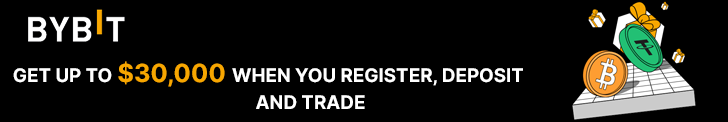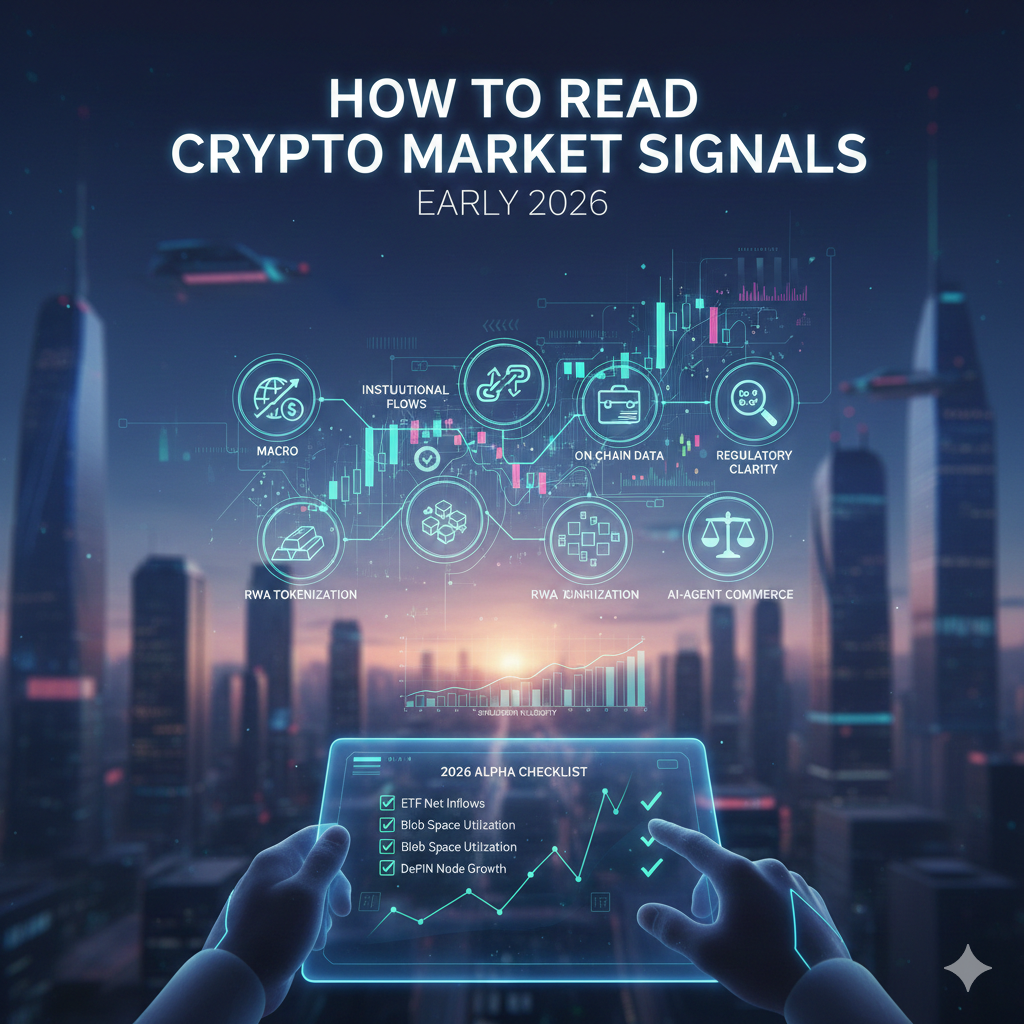Protect your digital assets from unauthorized access by learning how to easily enable two-factor authentication (2FA) on your cryptocurrency accounts. This essential security measure adds an extra layer of protection, ensuring only you can access your valuable crypto holdings.
2FA for Cryptocurrency: Step-by-Step Setup

Let’s break down the step-by-step process of setting up 2FA for your cryptocurrency accounts. Keep in mind that specific interfaces might vary slightly between exchanges and wallets, but the core principles remain the same.
General Steps:
-
Access Your Account Security Settings:
- Log in to your cryptocurrency exchange or wallet.
- Navigate to your account settings or profile.
- Look for a section labeled “Security,” “Account Security,” or similar.
-
Locate the 2FA Option:
- Within the security settings, you should find an option for “Two-Factor Authentication” or “2FA.”
- It might also be labeled as “Authenticator App,” “Time-Based One-Time Password (TOTP),” or similar.
-
Choose Your 2FA Method:
- Authenticator Apps (Recommended): These apps generate time-sensitive codes. Popular options include:
- Google Authenticator (iOS, Android)
- Authy (iOS, Android, Desktop)
- Microsoft Authenticator (iOS, Android)
- 1Password (iOS, Android, Desktop)
- SMS (Less Secure): Some platforms offer 2FA via SMS, but this is generally less secure due to potential SIM swapping or interception.
- Hardware Keys (Most Secure): Some exchanges support hardware security keys like YubiKeys. These provide the highest level of security.
- Authenticator Apps (Recommended): These apps generate time-sensitive codes. Popular options include:
-
Download and Install an Authenticator App (If Applicable):
- If you’re using an authenticator app, download and install your chosen app on your smartphone.
-
Scan the QR Code or Enter the Secret Key:
- Your exchange or wallet will display a QR code or a secret key.
- QR Code: Open your authenticator app and use its built-in scanner to scan the QR code.
- Secret Key: If you can’t scan the QR code, manually enter the secret key into your authenticator app.
- The app will then generate a 6-8 digit code.
-
Enter the Verification Code:
- Your exchange or wallet will prompt you to enter the verification code generated by your authenticator app.
- Enter the code and confirm.
-
Save Your Recovery Codes (Crucial):
- After successfully setting up 2FA, your exchange or wallet will provide you with recovery codes or backup codes.
- These codes are essential if you lose access to your authenticator app or phone.
- Store these codes in a safe and secure offline location, such as a physical safe or a password manager. Do not store them digitally on the same device that your authenticator app is on.
- Treat these codes like the keys to your crypto.
-
Test Your 2FA:
- Log out of your account and then log back in.
- You should be prompted to enter the 2FA code from your authenticator app.
- If you can successfully log in, your 2FA setup is complete.
Important Considerations:
- Security of Your Phone: Your phone is now a critical security component. Protect it with a strong PIN or biometric authentication.
- Backup Your Authenticator App: Some authenticator apps offer backup options. If available, use them.
- Regular Updates: Keep your authenticator app and your operating system up to date.
- Be Aware of Phishing: Always verify the legitimacy of websites and emails before entering your login credentials or 2FA codes.
- Avoid SMS 2FA When Possible: It is the least secure form of 2FA.
In conclusion, implementing two-factor authentication (2FA) is a critical step in safeguarding your cryptocurrency assets. While the specific setup process might vary slightly between platforms, the fundamental principles remain consistent. By diligently following the steps outlined, choosing a robust authentication method like an authenticator app, and securely storing your recovery codes, you significantly enhance your account’s security.
Remember, the digital realm is constantly evolving, so staying informed about security best practices and remaining vigilant against potential threats is essential for protecting your valuable crypto holdings. Prioritizing 2FA is not just a suggestion; it’s a necessity in today’s cryptocurrency landscape.
Ready to start your cryptocurrency journey?
If you’re interested in exploring the world of crypto trading, here are some trusted platforms where you can create an account:
🔹 Binance – A global leader in cryptocurrency trading.
🔹 Bybit – A user-friendly platform for both beginners and advanced traders.
These platforms offer innovative features and a secure environment for trading and learning about cryptocurrencies. Join today and start exploring the opportunities in this exciting space!
🚀 Want to stay updated with the latest insights and discussions on cryptocurrency?
Join our crypto community for news, discussions, and market updates: OCBCryptoHub on Telegram.
📩 For collaborations and inquiries: datnk710@gmail.com
Disclaimer: Always do your own research (DYOR) and ensure you understand the risks before making any financial decisions.