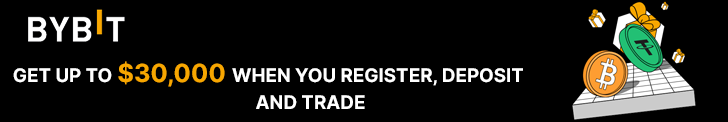The financial landscape is rapidly evolving, with cryptocurrencies becoming increasingly integrated into everyday life. The Bybit Card is a pioneering solution that allows users to seamlessly spend their digital assets like traditional currency.
To further enhance this convenience, we’ll guide you through the process of linking your Bybit Card to Google Pay. This integration offers a swift, secure, and versatile way to make purchases worldwide, combining the innovation of crypto with the familiarity of mobile payments.
Using Your Bybit Card with Google Pay

Linking your Bybit Card to Google Pay lets you seamlessly use your digital assets for everyday purchases. Discover how to simplify your shopping experience and embrace the future of finance.
What is the Bybit Card?
The Bybit Card is a versatile payment solution that bridges the gap between crypto and traditional finance. Designed for users holding both digital and fiat currencies, it offers the convenience of a standard debit card while enabling seamless spending of crypto assets. Backed by Mastercard, it provides global acceptance and instant conversion of cryptocurrency into fiat currency at the point of sale.
How the Bybit Card Works
The Bybit Card seamlessly blends the worlds of cryptocurrency and traditional finance. It instantly converts your digital assets into fiat currency at the moment of purchase, enabling you to use it effortlessly anywhere Mastercard is accepted. This eliminates the need for manual currency exchanges, providing a smooth and convenient shopping experience.
You have the flexibility to use either fiat or crypto for your transactions, making the Bybit Card adaptable to various spending preferences. Additionally, the Bybit Card Loyalty Rewards Program offers 2% cashback in points on all crypto and fiat purchases. These points can be redeemed for exclusive rewards and benefits from Bybit’s partners. For automatic point redemption in USDT, simply activate the Auto Cashback feature.
How to Get Your Bybit Card
Don’t have a Bybit Card yet? Follow these simple steps to apply for yours today:
Step 1: Download the Bybit App from the Google Play Store or Apple App Store.
Step 2: Once the app has been downloaded, launch it and log in to your Bybit account. If you don’t already have a Bybit account, you can follow our Bybit sign-up guide here.
Step 3: Tap on More and scroll down under Finance. Then, tap on Card.
Step 4: Tap on Apply Now and select your country of residence. Then, tap on Confirm.
Step 5: To ensure that you meet the eligibility criteria to apply for a Bybit Card, please verify your identity and current country/region of residence by tapping on Verify.
Step 6: Confirm your ID information and tap on Confirm.
Step 7: Set up your credentials and check the box to confirm Agreement & Privacy.
Congratulations on your successful Bybit Card application! While you eagerly await your physical card, you can start using your virtual card immediately. Find all the details you need in the MyBybit Card section.
How to Add Your Bybit Card to Google Pay
Via Bybit App
Step 1: When you navigate to the My Bybit Card dashboard, a Google Pay pop-up window should appear. Tap on Add to Google Pay and choose the card you’d like to add.
If no window appears, simply tap on Card Management and you’ll see Add to Google Pay at the bottom of the screen.
Step 2: Log in to your account via Face ID or with your password.
Step 3: Tap on Add to add a payment card.
Step 4: Verify your billing address and tap on Confirm.
Step 5: Read through the issuer terms and tap on More to proceed.
Via Google Wallet
Step 1: Open the Google Wallet app on your device.
Step 2: Tap on the Add to Wallet button at the bottom of the screen.
Step 3: Tap on Payment Card.
Step 4: Tap on New credit or debit card.
Step 5: If you have your physical Bybit Card with you, you can position the card in the frame to scan it. Alternatively, you can also tap on Enter Details Manually, especially if you only have your virtual Bybit Card at the moment.
Step 6: At the bottom, tap on Save and Continue.
Step 7: Read the Issuer Terms and tap on Accept.
Step 8: Verify your payment method.
The Benefits of Linking Your Bybit Card to Google Pay
Unleash the full potential of your Bybit Card by seamlessly integrating it with Google Pay. This powerful combination offers a multitude of advantages designed to simplify and enhance your spending experience.
Effortless Convenience:
- Instant Autofill: Say goodbye to tedious manual data entry. Google Pay securely stores your card information, allowing for swift and accurate autofill at checkout on your Android devices and Chrome browser.
- Tap-to-Pay Simplicity: Enjoy the speed and ease of contactless payments. With Google Pay, you can effortlessly tap your phone at compatible terminals to complete transactions in-store.
Enhanced Security:
- Robust Protection: Safeguard your financial information with Google Pay’s advanced security features, including encryption, tokenization, and fraud prevention measures.
- Peace of Mind: Conduct transactions with confidence knowing that your payments are protected by multiple layers of security.
Streamlined Online Shopping:
- Faster Checkouts: Accelerate your online shopping experience with the convenient “Buy with Google Pay” button. Enjoy quicker and smoother purchases.
- Simplified Management: Manage your online orders and shipping information efficiently through your Google Pay account.
By harnessing the combined strengths of Bybit Card and Google Pay, you gain access to a seamless, secure, and efficient payment solution that empowers you to make the most of your crypto assets.
In Conclusion, Combining your Bybit Card with Google Pay offers a streamlined and secure payment experience. Enjoy the convenience of using your cryptocurrency for everyday purchases while benefiting from Google’s robust security features.